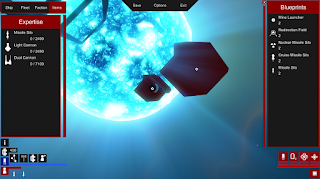By default, I had a rigorous inventory system where to place a turret you needed to spend an instance of that turret. While that's all realistic, and could have allowed some deeper management of inventory space, ultimately it got in the way of making the ship you want as quickly as possible and added a lot of farming just to find enough of one turret. The truth is, it's a lot more fun to just build 20 small missile turrets and watch your volley being fired than hunting 20 of those parts and hoping to find them.
The solution is an expertise system. You gain expertise with an item (turret, subsystem, etc...) by interacting with it - either by being damaged by it, killing a ship that has it equipped, dealing damage with it or purchasing a blueprint. In turn that item levels up with your expertise. Turrets do more damage, have more range, are more accurate, etc... while subsystems perform better, have more health, lower their cooldown, etc... Every item has a minimum expertise before you can build it yourself.
Now, how do you balance this? What's to stop a player from making a small frigate but adding 256 small missile launchers? Well, each turret has a few minimum requirements:
- Building a turret isn't free and is included in the total cost of your ship
- Each turret requires one or more crewmen to use it - it increases the mininum crew needed to use the ship
- Large weapons have massive recoil that can shift your ship and reduce accuracy of your volleys
- (Maybe, maybe not) turrets require a certain ship class before you can equip them. This feels arbitrary so it may not be present.
Not much has changed with the editor, so no build for this update - in fact, I probably won't have a release build until the actual game part of the game is polished and complete enough. This isn't just a game about making spaceships after all!